![]()
iPAM Screen Snapshots
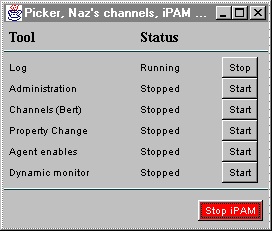
iPAM's picker tool allows you to activate or deactivate various "tools" so you can control different aspects of your configurations.
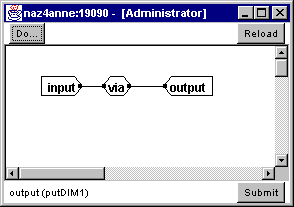
The iPAM Block Editing and Reconfiguration Tool (Bert) allows you to build channels of information flow by selecting and connecting the "blocks." Bert allows you to design and build your configuration.
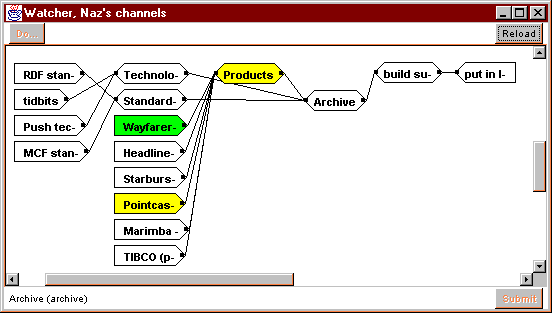
The dynamic monitor tool allows you to see your configuration in "action." In the window above the blocks in yellow are waiting while the block in green is currently excuting. The other blocks are idle.
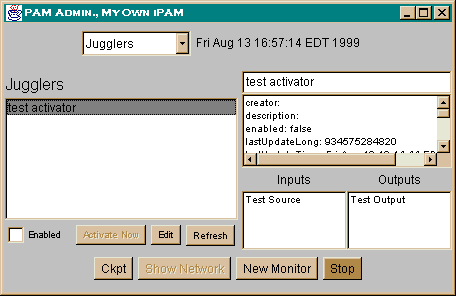
Each functional block has a set of attributes that can be readily inspected and changed. The picture above shows one of several ways to do this.
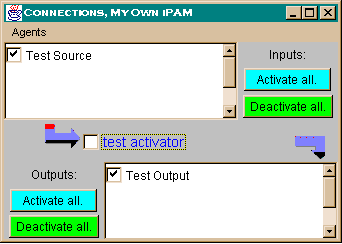
The "agent enables" tool allows you to select an agent ("test activator" in this example) and enable or disable various inputs.
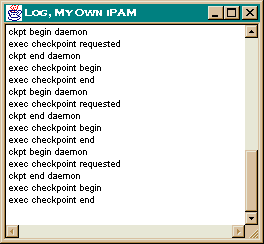
The log window allows you to see a "recent" history of activity. Alternatively you can always examine the log file.